How Cash Back works
1. Shop like normal on your favorite sites
Simply click the "Apply Rewards" button and shop as usual.
2. Successfully activated
3. Get Cash Back
4. Balance increases
5. Withdraw your balance
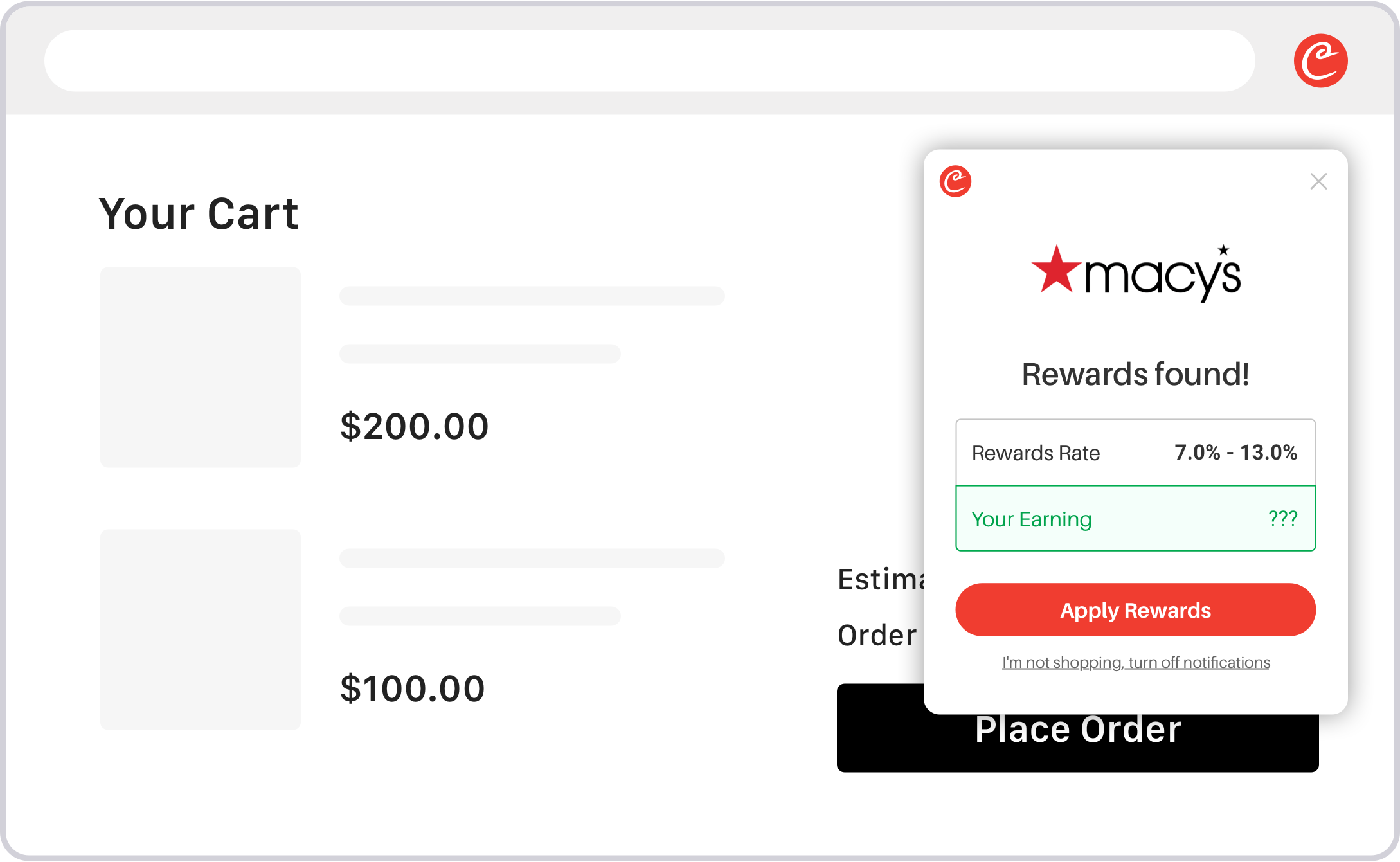
Top Cash Back Stores
 FARFETCH
FARFETCH2.8%
Cash Back Macy's
Macy's1.5% - 2.1%
Cash Back Groupon
Groupon2.8% - 6.5%
Cash Back Marriott
Marriott1.8% - 2.0%
Cash Back eBay UK
eBay UK0.3% - 2.3%
Cash Back Kohl's
Kohl's0.7% - 2.8%
Cash Back ULTA
ULTA5.1% - 5.6%
Cash Back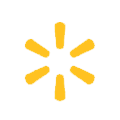 Walmart
Walmart0.1% - 2.9%
Cash Back Temu
Temu1.8% - 21.7%
Cash Back AliExpress
AliExpress0.1% - 19.4%
Cash Back
FAQ about Cash Back
How to redeem Cash Back?
The withdrawal button will become clickable when your Coupert Balance reaches the withdrawal limit.
The rules of withdrawal limit:
- For first-time withdrawals, the minimum is $2.00 USD. For others, the minimum withdrawal amount is $10.00 USD. View details of Withdrawal Conditions.
- When withdrawing your Coupert Balance, you will be charged the handling fee by PayPal.
The different statuses of Coupert Cash Back:
Pending
a. When you click through from Coupert and make your transaction on a retailer's site we support, your action is tracked by the retailer and reported back to us (along with your uniquely identifiable code – letting us report your transaction to you).
b. When the transaction is first reported, it will be given a Pending status. This means that the retailer has tracked your transaction and indicated the Cash Back to be awarded. However, we haven’t confirmed that all criteria have been met.
c. Non-Travel(booking, hotels, etc) orders remain pending for 60 days while the store confirm your purchases and verifies that items from your order haven't been returned or refunded, and the pending period for Travel(booking, hotels, etc) orders extend to 180 days.
Confirmed
After a certain number of days (the pending period), your transaction will normally switch to Confirmed status. This means that we have pretty much agreed that all is fine with your transaction.
Canceled
Once we are informed that items from your order have been returned or refunded, or the commission we got from the affiliate network is reserved due to some policies, Coupert Cash Back will switch to Canceled status.
How to ensure my Cash Back gets tracked?
- Click the ‘Activate Cash Back’ button before purchase.
You have to click the button to activate Cash Back and complete your purchase. Then the store will report your order to Coupert and we will add the Cash Back you earned to your Coupert account. It is best to activate Cash Back with an empty shopping cart.
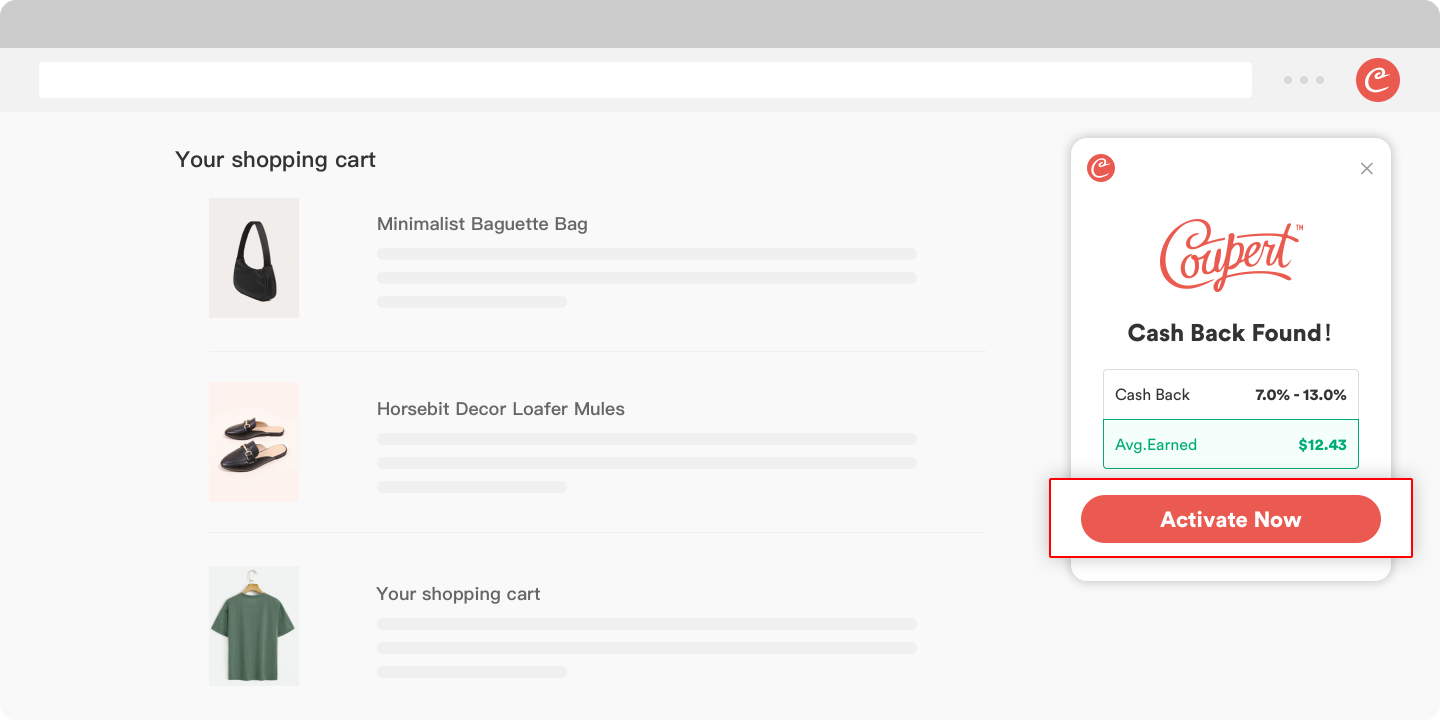
- Don’t use other Cash-Back/reward programs or coupons from other sources.
Your order will be attributed to other publishers if you use other programs or coupons which is not provided by Coupert. It is best to disable all conflicting extensions when shopping with Coupert. Sometimes, Coupert will not display Cash Back and coupons on the main interface because you have used other programs. If you still want to earn Coupert Cash Back, please click the Coupert icon on the toolbar and then activate the Cash Back offer before placing your order.
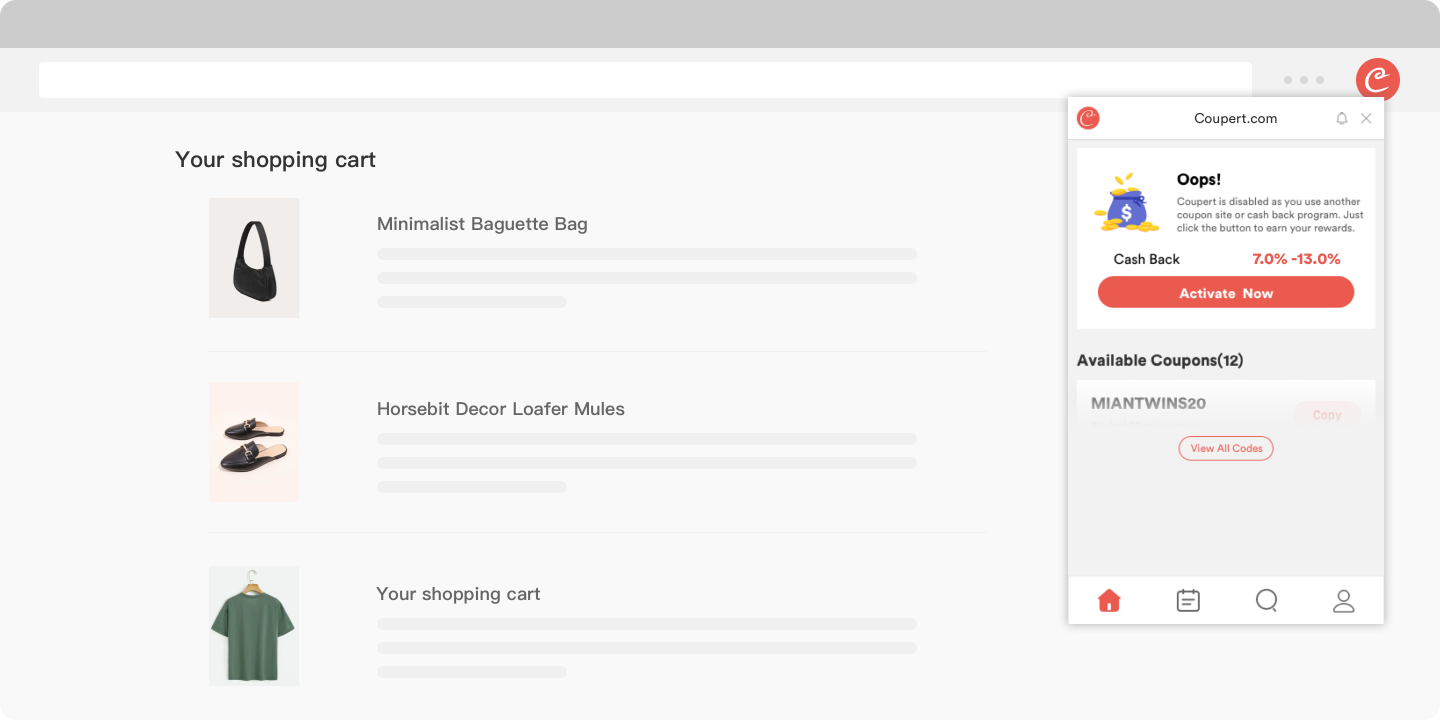
- Allow the third-party cookies and do not use Ad-blocking software.
When you click the Cash Back from Coupert, it sets a special cookie in your internet browser. This cookie indicates to the store that you came from Coupert. To make sure your orders get tracked, please allow third-party cookies and do not use any blocking software.

